If you want more traffic from Google and also want your website to show up in answers on AI tools like ChatGPT, Gemini, Perplexity, Claude etc., then you need to fix your technical SEO first.
Technical SEO is the base of your website. Without it, no matter how good your content is, search engines may not even find it. This guide will walk you through the most important technical SEO checklist you need to focus on in 2025.
We will keep everything simple so you can follow it easily, even if you are not a developer. You will learn how to improve your site speed, fix crawl errors, set up structured data and many other things that help your website rank better on search engines and AI platforms.
Let us get started.
1. Crawlability and Indexability
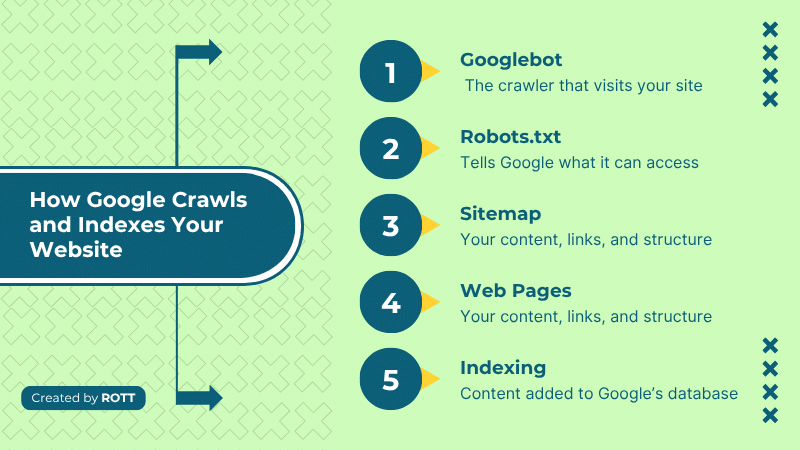
In our checklist of Technical SEO, first we will make sure your site can be crawled and indexed.
Let us talk about something many websites miss, making sure search engines can actually find and understand your pages. If Google or any search engines like Bing, Yahoo, or Yandex or AI platforms like ChatGPT, Gemini or Perplexity cannot read your content, your site will not show up in search results no matter how good your blog or product is.
So, How to Help Google and AI Engines Find Your Website
This part of technical SEO is not about fancy tricks. It is about clearing the path so your site is easy to crawl and simple to index.
First, Can Google Crawl Your Site?
Think of crawlability like opening the front door for Googlebot. If your door is locked or hidden, bots will skip your house and move on.
Here is how to open that door:
1. Look at your robots.txt file:
This is a small file that gives search engines instructions. Sometimes, sites block important pages by mistake. Use the robots.txt tester inside your Google Search Console and see what is being blocked.
2. Fix broken links and errors:
Open Google Search Console and check the coverage report. If you see crawl errors, like “404 not found” or “server errors,” try fixing those pages or redirecting them to working ones.
3. Use simple, clean URLs:
URLs like,
example.com/about – are much better than ones like,
example.com/page?id=12&ref=abc.
Clean URLs help both bots and real users.
Second, Is Your Content Getting Indexed?
Even if bots can crawl your site, that does not mean your pages will be saved in Google’s database. That is what indexing is. Without indexing, your content does not exist on search engines.
Here is how to make sure your pages are getting indexed:
1. Submit your sitemap to Google
A sitemap is like a map of your website. It helps Google find all your important pages. You can create one using a plugin like Rank Math or Yoast SEO. Then go to Search Console and submit it under the “Sitemaps” section.
2. Avoid noindex by mistake
Some sites accidentally use the “noindex” tag on pages they want to rank. You can check this by using tools like Screaming Frog or by looking at the page source.
3. Tell Google which version of a page to keep
If you have two pages with the same or similar content, use a canonical tag. This tells Google which one is the main version to index. It helps avoid confusion and duplicate content issues.
Real-World Tip:
You can test this part of techincal SEO if your page is indexed by typing this in Google:
site:yourwebsite.com/page-name
If nothing shows up, that page is probably not in Google’s index yet.
Learn more on How to Fix Indexing Errors in Google Search Console for deeper help.
2. Core Web Vitals and Page Speed
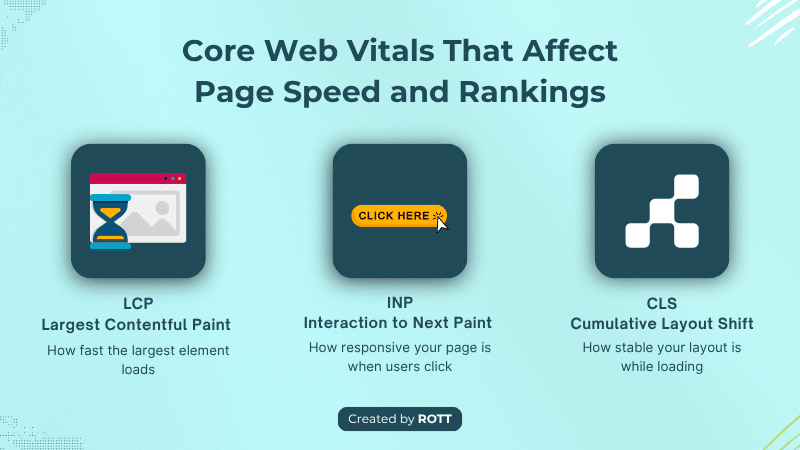
Wondering. why Page Speed and Core Web Vitals are important parts of technical SEO in 2025?
People do not like slow websites. Neither do Google, Bing, Yahoo, etc. In fact, page speed is now a direct ranking factor. If your website takes too long to load, visitors will leave. That hurts your traffic, your SEO, and your sales. This is even more important in 2025, as Google and AI platforms are giving more value to user experience signals.
One of the biggest ways to improve this is by fixing your Core Web Vitals.
What Are Core Web Vitals?
Core Web Vitals are three simple things that show how fast and stable your website feels to real users:
- LCP (Largest Contentful Paint) – How fast the biggest part of your page loads (like a banner or image)
- INP (Interaction to Next Paint) – How fast your site reacts when someone clicks or taps
- CLS (Cumulative Layout Shift) – How stable your page looks while it loads (does stuff jump around?)
You can check these using tools like:
- PageSpeed Insights
- Lighthouse inside Chrome DevTools
- Web.dev Measure Tool
How to Improve Page Speed and Core Web Vitals
Here are some smart steps to boost your site performance:
1. Compress and Resize Images
Large images slow everything down. Use free tools like TinyPNG or plugins like ShortPixel to shrink file sizes without losing quality.
2. Use a Fast Hosting Provider
If your hosting is slow, everything else will be slow too. Choose a reliable host that offers caching, CDN, and solid uptime. Cloudways, Hostinger, or SiteGround are popular choices.
3. Enable Browser Caching
Browser caching saves parts of your site in the user’s browser so it loads faster next time. Most speed plugins like WP Rocket or LiteSpeed Cache can do this for you.
4. Minify CSS and JavaScript Files
Your website loads many files in the background. Minifying means cleaning up those files to make them lighter. Most SEO or caching plugins can do this with one click.
5. Reduce Third-Party Scripts
Every extra plugin, chat widget, or tracking code adds load time. Only use what you really need.
6. Use Lazy Loading
Check our article on How to Speed Up Your WordPress Site in 2025 for more detailed tips.
3. Mobile-First and UX
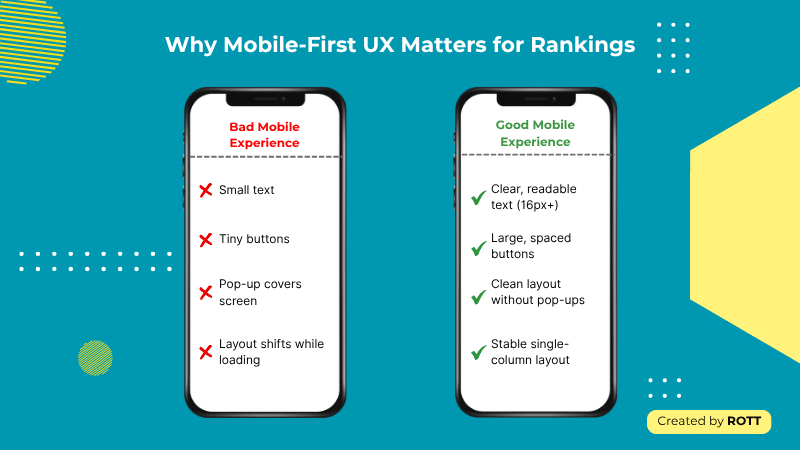
Mobile-First and User Experience go hand in hand when you are alalyzing technical SEO of you website.
More than 60% of people today use their phones to search the web. This number is growing fast, especially in smaller towns, suburbs, and even remote areas. That is why Google now uses mobile-first indexing. It means Google looks at your mobile version first when deciding where and how to rank your site.
So if your site does not look good or work well on a phone, you are losing rankings and traffic, even if your desktop version is perfect.
What Does Mobile-First Really Mean?
Mobile-first does not just mean “responsive design.” It means your mobile version should:
- Load fast
- Look clean
- Be easy to scroll and tap
- Have readable text
- Not hide important content
If your mobile site is slow or broken, Google will treat your whole site as low quality.
Easy Ways to Improve Mobile Experience
1. Use a Mobile-Friendly Theme
Pick a theme that is built for phones and tablets. Most themes now are responsive, but test it yourself on different devices. You can also use Google’s Mobile-Friendly Test Tool.
2. Make Text Big Enough to Read
People hate zooming in just to read a line. Use at least 16px for body text and keep good space between lines.
3. Keep Buttons and Menus Easy to Tap
Buttons that are too small or too close together can frustrate users. Make sure there is enough space around them so users do not tap the wrong thing by mistake.
4. Avoid Pop-Ups That Block the Screen
Google does not like pop-ups (also called interstitials) that cover the whole screen on mobile. Use slide-ins or banners instead, and make sure users can close them easily.
5. Simplify Your Layout
Use a single-column layout for mobile. Avoid too many sidebars, sliders, or complex designs. Simple always works better on small screens.
Note: If you are serving visitors from different places, cities, towns or even low-bandwidth areas, your mobile experience matters even more. A heavy design or poor mobile layout will push those users away. Keeping it fast and simple means more engagement from every corner of the world.
Check our Best Mobile SEO Tips for 2025 to make your webesite mobile ready.
4. Security, HTTPS, and Site Structure
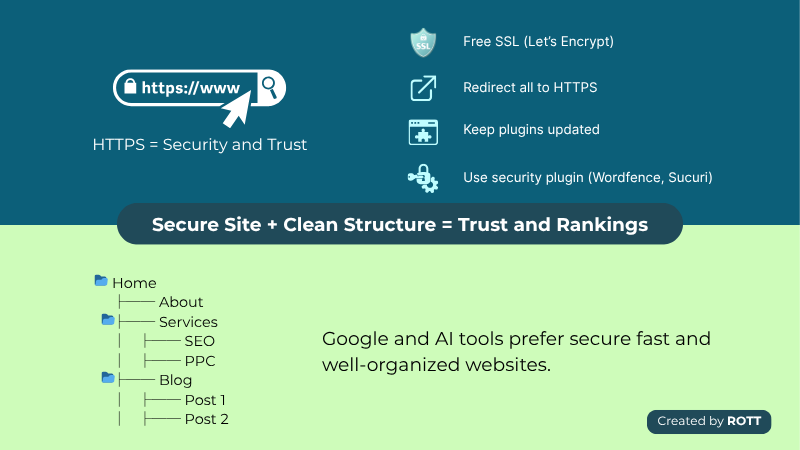
Security, HTTPS, and a Clean Site Structure Matter More Than Ever
When people visit your website, they want to feel safe. Search engine wants the same. Websites that are not secure will fall behind in rankings. On top of that, AI engines also look at trust signals like HTTPS, clean structure, and reliable site behavior before showing your pages in their answers.
Let us break this down into two main parts: security and site structure.
Why Website Security Matters
If your site is not secure, users may see warnings like “Not Secure” in their browser. This can scare people away. Also, Google gives a small ranking boost to sites that use HTTPS.
How to Secure Your Website:
- Install an SSL Certificate
This turns your site from HTTP to HTTPS. Most web hosts now offer SSL for free. You can also use free options like Let’s Encrypt. - Redirect All Traffic to HTTPS
After installing SSL, make sure all versions of your site (http, www, non-www) redirect to the secure version. This helps avoid duplicate content issues and builds trust. - Keep Plugins and Themes Updated
Many attacks happen because of outdated software. Always keep WordPress, plugins, and themes up to date. - Use a Security Plugin
Tools like Wordfence or Sucuri can block spam, scan for malware, and show login attempts. This keeps your site safer from hackers.
Why Site Structure is So Important
A clean and simple site structure helps Google and other search engines, AI tools and real users find things easily. It also improves crawlability and indexing, which we already covered earlier.
What a Good Site Structure Looks Like:
- Use a Flat Site Architecture
Try to make most of your pages reachable within 2 or 3 clicks from the homepage. This helps search engines and users move through your site faster. - Group Content by Topic
For example, if you have SEO guides, group them under /seo/ instead of mixing them with other topics. This creates clear categories. - Keep URLs Short and Logical
Use URLs like yourdomain.com/seo-checklist instead of something like yourdomain.com/?pageid=234&ref=abc. - Use Breadcrumbs
Breadcrumbs help users know where they are on your site. They also appear in search results and help with structured data.
Local and Global Reach Tip:
If you are targeting users in different suburbs or countries, a well-structured website with strong HTTPS security gives you a better chance to show up in local map packs, AI answers, and even voice search.
Internal Link Tip:
Check our article for readers who want step-by-step guide on How to Set Up SSL and Redirect to HTTPS.
5. Structured Data and Schema Markup

As part of your technical SEO, adding structured data makes it easier for Google to read and rank your pages.
Imagine you walk into a library where none of the books have labels. Even if the books are good, it is hard to know what each one is about. That is how a search engine feels when your site does not use structured data.
Structured data is like giving your pages a label. It tells search engines what each page is a blog, a product, a review or something else. And once they understand your content clearly, they are more likely to show it in search results in better ways.
So, What Is Structured Data?
Structured data is not something your readers see on the screen. It sits in the background and speaks directly to search engines. It explains your page in a language search engines can understand.
For example:
- A blog post might tell Google, “Hey, I am an article”
- A local service page might say, “This is a business in this suburb”
- A FAQ section might say, “These are real questions with answers”
This can help your pages show up in special ways like with stars, prices, or even as an answer to a voice search.
Why It Is Important
Search engines like Google, Bing or Yahoo are not the only one reading your content now. Tools like ChatGPT, Gemini, and others are learning from structured websites too. If your site is well-organized and uses schema properly, it stands a better chance of being part of AI-generated answers.
This is extra useful if:
- You have local services and want to appear in map or suburb-based results
- You want your FAQs to show up directly in search
- You want your content to rank better without just adding more keywords
You Do Not Need to Code It Yourself
Adding structured data might sound technical, but you can do it without touching any code.
Here is what you can try:
- Install a plugin like Rank Math or Yoast – These tools let you pick the right schema (like blog post or product) for each page
- Use Google’s free tool – The Structured Data Markup Helper lets you paste your page and click on things to label
- Test your pages – Use the Rich Results Test to see if everything is working properly
Most Common Types of Structured Data
You do not need every type, just the ones that match your content.
Here are a few good ones to start with:
- Article or BlogPosting – for blog pages
- FAQPage – if you have a section answering questions
- LocalBusiness – for businesses serving a specific area or city
- Product – if you sell anything online
- BreadcrumbList – to help people (and bots) know where they are in your site
Helpful Note for Local and Global Brands
Let us say you run a car repair shop in Sydney or sell handmade art in local suburbs across Canada. Adding LocalBusiness schema tells Google exactly where you are, what you do, and how people can contact you. That helps with both local SEO and AI search results.
6. Fixing Duplicate Content and Broken Links
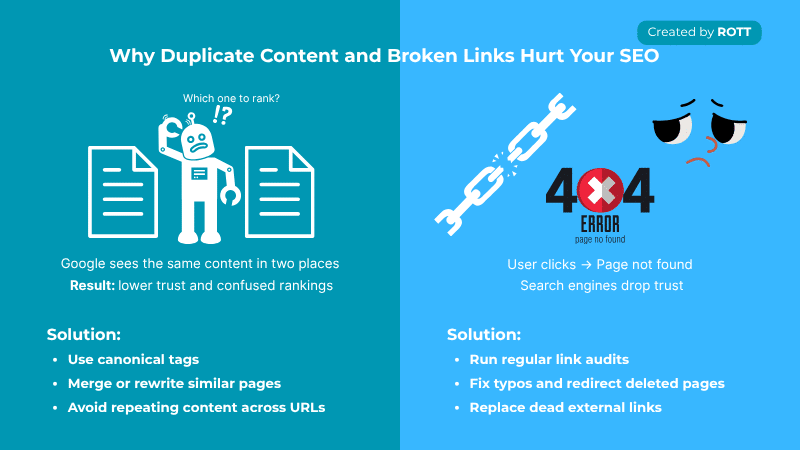
One key part of technical SEO checklist is cleaning up broken links and avoiding duplicate content.
Every site gets messy over time. You write new posts, update pages, remove some and move others. In all that, it is easy to end up with duplicate content or broken links. These issues may seem small, but if left unchecked, they can really slow down your SEO progress.
Especially in 2025, when Google and AI tools care more about trust and content quality, cleaning up these problems is something you just cannot ignore.
Let Us Start with Duplicate Content
This happens more often than people think. Maybe you copy the same product details across pages, or maybe your blog post shows up under two different URLs. Sometimes it is just a technical setup, like your site loads with both www and non-www versions or both HTTP and HTTPS.
Search engines do not like confusion. If it sees the same content in two or more places, they may not know which one to rank. So sometimes, they rank neither.
Here is what you can do:
- Add a canonical tag
This is like saying, “This version is the one I want you to show in search.” Every page should point to its main version, especially if there are other pages with similar or duplicate content. - Use proper redirects
If two pages are too similar, just pick the stronger one and redirect the other to it. This keeps all your SEO value in one place. - Write original content
It is tempting to reuse content from other pages or even other sites. But if you want to build long-term trust with search engines (and with AI tools like ChatGPT), you need to write things in your own voice.
Now, Let Us Talk About Broken Links
A broken link is any link that leads to a page that no longer exists and it is one of the most common technical SEO issues. Maybe the page was deleted, the URL changed, or the site just went offline.
Clicking on a broken link feels frustrating to users. It is like walking into a store and finding a locked door. You bounce back and might never return.
Google also sees these broken paths. If your site has too many, it starts to look outdated or poorly managed.
Here is how to stay on top of this:
- Use a broken link checker once a month
There are free tools and plugins that can scan your whole site and find broken links. Tools like Screaming Frog or Ahrefs are great if you want more depth. - Fix the ones you control
If it is a typo or the page still exists under a new URL, just update the link. That is the fastest fix. - Replace links to dead external pages
If you are linking to other websites that have gone offline or removed a page, try to find a better source or remove the link entirely. - Clean your internal links too
Sometimes we change URLs on our own site but forget to update the old links. This breaks the flow and can affect how Google crawls your site.
Fixing this is not just about technical SEO. It is about being helpful and keeping your site alive and trusted.
7. SEO-Friendly URLs and Canonical Tags
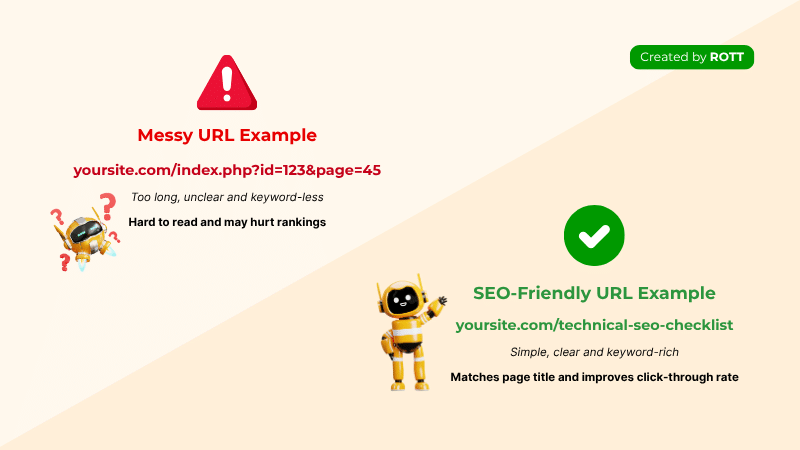
Clean URLs and proper canonical tags are small but powerful parts of technical SEO that can make a big difference.
Sometimes small things make a big difference. URLs are one of those things. A messy or confusing URL might not seem like a problem, but it can affect how people click, how search engines crawl and even how your pages rank.
The good news? You can and set proper canonical tags without doing anything too technical.
What Does an SEO-Friendly URL Look Like?
An SEO-friendly URL is short, clear, and easy to understand. It gives both users and search engines a quick idea of what the page is about.
Here is a quick comparison:
🚫 yourwebsite.com/index.php?id=2837&page=45
✅ yourwebsite.com/technical-seo-checklist
The second one is:
- Easier to read
- Easier to remember
- Easier for Google to understand
Simple Rules for Better URLs
- Use lowercase letters only
Mixed-case URLs can create duplicates on some servers. - Use dashes between words
Not underscores. Dashes are easier for Google to read. - Keep them short
You do not need every keyword in the URL. Just make it clear and natural. - Avoid dates in blog URLs
Dates can make content look old even if you update it. Use /blog/post-title instead of /2022/10/old-post. - Match the URL with the page title
This builds trust with users and looks clean in search results.
What Are Canonical Tags and Why Do They Matter?
Sometimes you have more than one URL that leads to the same or very similar content. For example:
- A product listed in two categories
- A blog post shared with tracking links
- HTTP and HTTPS versions of the same page
Search engines might get confused and think you are trying to rank multiple versions. This can split your SEO power.
A canonical tag tells search engines which version is the main one.
It is like saying, “Hey Google, this is the one I want you to focus on.”
Easy Ways to Set Canonical Tags
- Use an SEO plugin
Most plugins like Rank Math or Yoast add canonical tags automatically. You can also edit them manually if needed. - Check your source code
Look for something like this in the HTML:
<link rel=”canonical” href=”https://yourwebsite.com/main-page” /> - Use only one version of each page
If your site works with and without “www” or with both HTTP and HTTPS, set proper redirects so everything points to just one version.
8. Internal Linking and Site Architecture
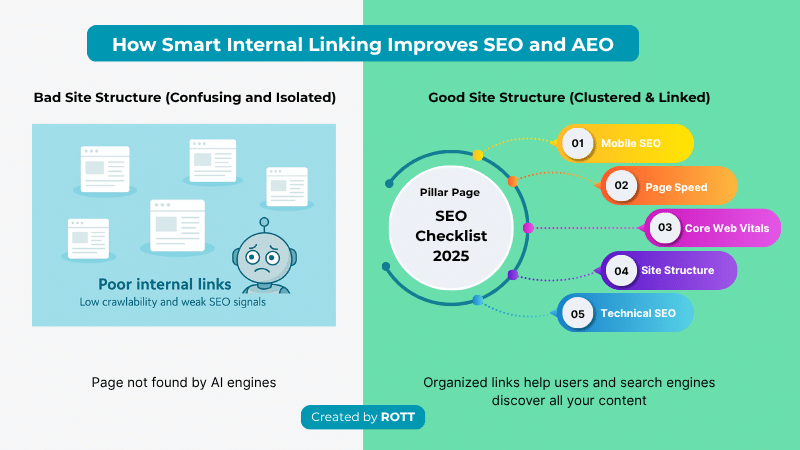
Internal linking and site structure are important parts of technical SEO checklist because they help search engines understand and move through your website easily.
Think of your website like a small town. The roads between buildings are like your internal links. If people can move around easily, they stay longer. If the paths are broken or confusing, they leave.
Search engines work the same way. When your pages are well-connected and your structure is simple, they can crawl and understand your site better. That means more chances to rank.
For example, I have connected our article on “Internal Linking Strategies That Improve SEO and AEO” is interlinking with this article.
What Is Internal Linking?
Internal linking means linking from one page on your website to another. You probably do this without thinking like when you write a blog and mention another guide or service you offer.
This helps people discover more content on your site, and it helps Google understand what pages are related or important.
How to Keep Things Simple and Effective
1. Link to your newer posts from older ones
Every time you publish a new page, take a few minutes to go back and add links to it from older related content. It is a small step, but it makes a big difference.
2. Use natural words when you link
Instead of writing “click here,” try something more specific like “learn how to speed up your website” or “check this technical SEO checklist.”
3. Keep important pages close to the homepage
If it takes more than three clicks to find something, it is probably buried too deep. Try to bring key content closer to the surface.
4. Group content by topic
For example, if you have 10 blogs about local SEO, you can create a simple hub page that links to all of them. It helps readers and AI engines both.
How to Keep Your Site Structure Simple for Better Technical SEO
A good site layout is not about being clever. It is about being clear.
Here is what helps:
- Fewer levels between homepage and pages: Try to avoid too many folders or categories. Keep things as flat as possible.
- Use breadcrumbs if possible: Breadcrumbs show where the user is and make the site easier to move around. Google also uses them in search results.
- Make your menu easy to scan: Do not overload your navigation. Keep the most helpful sections visible, especially for mobile users.
AI tools like Gemini and ChatGPT are more likely to understand your coverage area when your pages are grouped clearly and linked properly.
Pro Tip: You do not need fancy tools for this. A simple notepad and your sitemap are enough to plan where things connect. Over time, this gives your site more strength without spending a dollar.
9. Technical SEO Audit
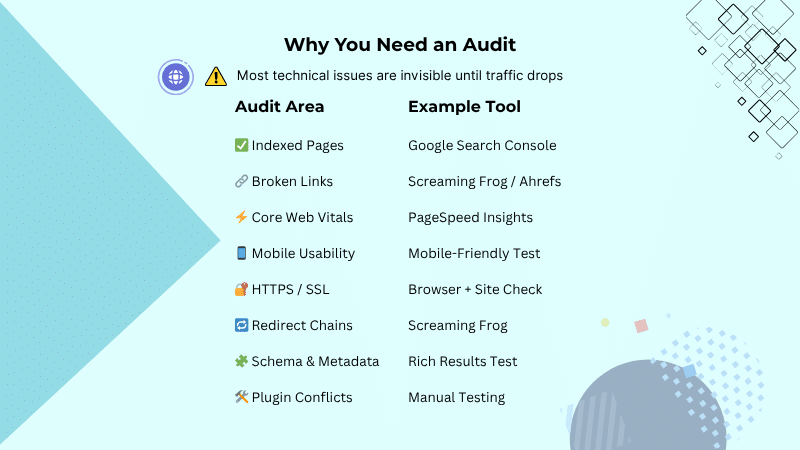
Even if you follow every SEO rule, there will always be small issues hiding under the hood. That is why regular site audits are so important. They help you find problems early before they start hurting your traffic or rankings.
Luckily, you do not need to be a developer or spend a lot of money. There are plenty of tools out there that make technical SEO audits easy for everyone.
Why You Should Run Audits Often
Running a full site audit might sound like a big job, but think of it like a health check. Your website might seem fine on the outside, but it could have:
- Broken links
- Slow-loading pages
- Missing tags
- Pages that are not being indexed
Most of these are fixable, as long as you catch them in time.
Free and Paid Tools You Can Use
Here are a few tools I personally recommend and you do not need a big budget to get started.
Google Search Console (Free)
This is the first place to look. It tells you:
- Which pages are indexed
- If there are crawl errors
- Mobile usability problems
- Core Web Vitals reports
If you are not using Search Console yet, set it up today. It is free and gives direct insights from Google itself.
Ahrefs Webmaster Tools (Free for basic use)
Ahrefs is known for backlinks, but their site audit feature is great too. It checks for:
- Broken links
- Duplicate content
- Redirect chains
- Slow pages
The free version covers enough for small to mid-size websites.
Screaming Frog (Free up to 500 pages)
This tool crawls your site like a search engine would. It is perfect for checking:
- Meta titles and descriptions
- Duplicate content
- Canonical tags
- Redirects and response codes
You download it and run it from your desktop, which works well even without internet access.
PageSpeed Insights and Lighthouse (Free)
Want to know how fast your site loads and what is slowing it down? These two tools give detailed reports on:
- LCP, INP, CLS (Core Web Vitals)
- Mobile vs desktop performance
- What scripts or images are slowing you down
They also give you suggestions to fix each issue.
Rank Math SEO Analyzer (Free with plugin)
If you are already using Rank Math, its built-in audit tool can:
- Spot indexation problems
- Detect missing schema
- Suggest metadata improvements
- Monitor your sitemap and robots.txt
For WordPress users, this is a simple way to catch quick wins.
Other Tools You Might Explore:
- Sitebulb (Great for visual reports and audits for agencies)
- JetOctopus (Cloud-based, made for large sites)
- SEOlyzer (Free and real-time log analysis)
If your site is getting bigger or you manage multiple websites, these tools might be worth trying out.
Conclusion:
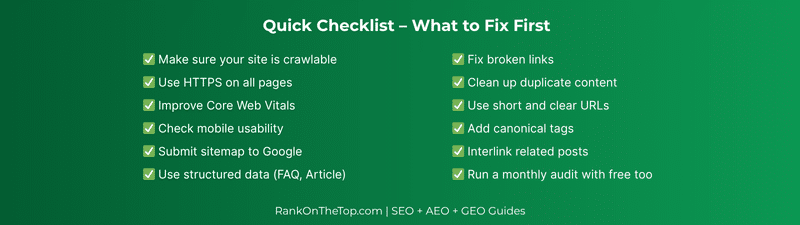
Just Start Where You Are
Technical SEO can feel like a big topic, but most of it comes down to small steps. You do not have to fix everything today. You just need to begin.
Focus on the basics first, make sure search engines can find your pages, speed things up and keep your site easy to use on phones. Use simple links between your content, write clearly, and fix small issues like broken links or pages that load too slowly. It all adds up over time.
If you work through the checklist we shared, you will build a stronger website. Not just for Google, but also for people visiting your site from anywhere whether they are using a browser or asking a question on ChatGPT or Gemini.
This technical SEO checklist is here when you need it. Bookmark it, revisit it and make it part of your regular website checks. You do not need to be perfect just keep moving in the right direction.
Need help with any of this?
We are here at RankOnTheTop.com to help you fix, improve and grow your site one step at a time.
Frequently Asked Questions About Technical SEO in 2025
Q: How do I know if Google is indexing my pages?
A: You can search on Google using site:yourdomain.com. It will show how many pages are indexed. You can also check in Google Search Console under “Pages.”
Q: How do I check if my website passes Core Web Vitals?
A: Use PageSpeed Insights and enter your URL. It will show you a report on LCP, INP, and CLS with tips to fix them.
Q: How do I know if my website is mobile-friendly?
A: Use Google’s Mobile-Friendly Test tool. It will show you how your page looks on a phone and what needs to be fixed.
Q: Does HTTPS really help with SEO?
A: Yes. Google has said that HTTPS is a ranking factor. It also helps build trust with users, which keeps them on your site longer.
Q: Do I really need this? I already have content on the page.
A: Yes. Structured data does not replace your content; it helps search engines understand it better. Think of it like adding tags or labels to your content behind the scenes.
Q: Is one or two broken links really a problem?
A: Not right away. But over time, they add up. If your site has too many, both users and search engines lose trust. It is easy to fix and worth the effort.
Q: What happens if I do not use canonical tags?
A: Google may still index your pages, but it might split ranking signals or choose the wrong version to rank. Using canonicals gives you more control.
Q: Should every page have internal links?
A: Ideally yes. Even just a few links to related content can help users stay longer and help search engines understand your site better.
Q: How often should I do a technical audit?
A: Once a month is great for small sites. Bigger or growing sites might want to do it every 2 weeks. Even one audit every quarter is better than none.
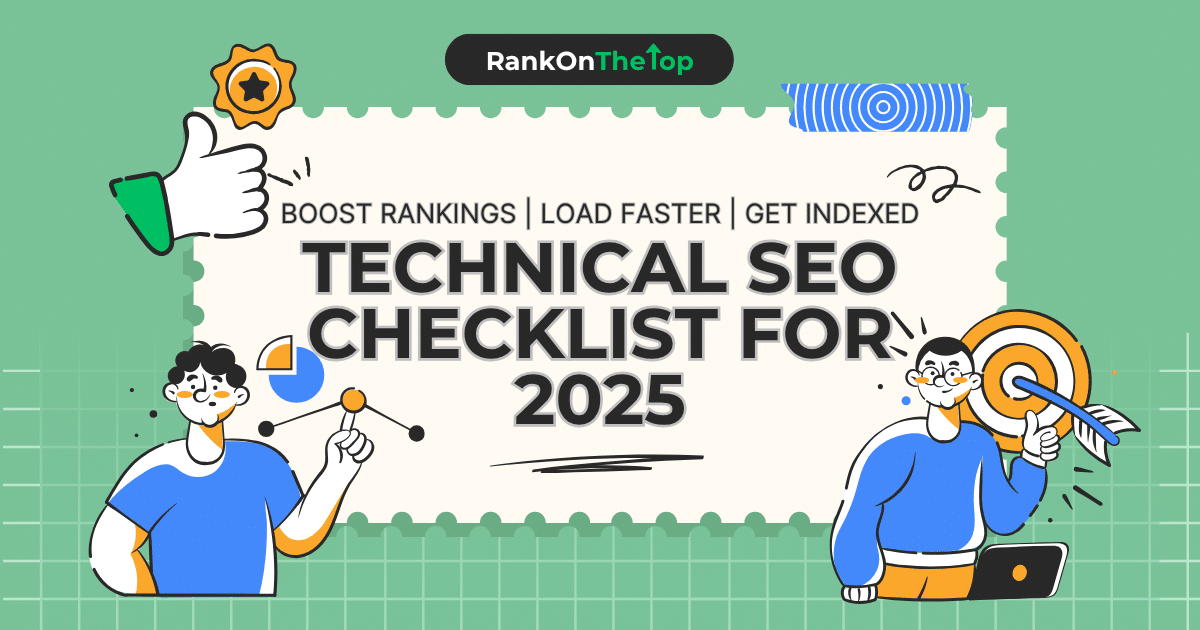
Leave a Comment